Table of Contents
Strumming the strings of your guitar and hearing it roar through a Fender amplifier is like unlocking a treasure chest of sound. But what if you could fine-tune that roar to a purr, a whisper, or a triumphant battle cry?
What if you could sculpt your sound to echo the legends or create something uniquely yours?
Welcome to the world of Fender amp settings, where the knobs and switches are your key, and the tone is the lock.
This Killer Rig guide will demystify the dials, unleash the secrets, and help you discover the sound of your dreams. Let’s plug in and play!
Understanding Fender Amp Settings
Before you can dial in a great tone, you need to know what the knobs actually do. It’s the first and only place to start.
Fender Amp Settings can be understood quickly by looking at this table I created that shows the various controls. Here’s what each does:
| Control | Description |
|---|---|
| Gain | Changes input sensitivity and adds distortion to tone. |
| Volume | Controls output level of amp. |
| Treble | Enhances or reduces high-frequency tones for clarity or warmth. |
| Bass | Boosts or cuts low-frequency tones for thicker or thinner sound. |
| Mid | Adjusts mid-range frequencies to shape tonal response. |
| Reverb | Adds spaciousness and depth to signal. |
| Presence | Enhances high-end frequencies for definition and articulation. |
Additionally, Fender amplifiers may include other settings such as channel selection, frequency boosts, and effects like Tremolo, depending on the specific model.
Explore and experiment with these settings to shape your desired sound and achieve optimal performance.
Play around with combinations of amp settings for your own sound. Don’t be scared to change them when playing different genres or environments. This is how great tone is discovered, and many people fall short because they are afraid to use the knobs.

Basic Fender Amp Settings
Fender amplifiers are known for their iconic sound, and understanding the basic settings will help you achieve the best quality. Here are three key points to consider:
- Volume and Gain Control: Adjusting the volume and gain controls allows you to find the right balance between clean and distorted tones. Increasing the volume provides a louder sound, while adjusting the gain adds grit and overdrive.
- Tone Control: The tone control section on a Fender amplifier lets you shape the overall sound by adjusting the bass, middle, and treble frequencies. Experimenting with these settings helps you find the desired warmth, brightness, or presence in your tone.
- Reverb and Effects: Fender amplifiers often include built-in reverb and effects such as delay or chorus. These features add depth and texture to your sound. Experiment with different reverberation levels and effects settings to create a sound that suits your playing style.
In addition, Fender amplifiers may have specific features and controls specific to each model. Familiarize yourself with the manual to explore any additional options not covered here.
Volume
When it comes to Fender amp settings, understanding the volume control is crucial.
The volume knob doesn’t just control how loud or soft your amp will be; it’s a gateway to understanding the relationship between wattage, decibels, and the characteristics of your amplifier’s power section.
Wattage and Decibels
The wattage of an amplifier refers to its power output, and it’s directly related to how loud it can get.
Higher wattage means more power, allowing the amp to produce louder volumes. Decibels (dB) are the units used to measure sound intensity. They provide a more precise understanding of how loud or soft a sound is to the human ear.
Here’s a guide to understanding the volume settings on a Fender amp:
| Volume Setting | Loudness Application |
|---|---|
| 2 | Soft sound for practice, suitable for low wattage and minimal decibels |
| 4 | Moderate sound for jamming in a band, balancing wattage to ensure clarity without overpowering |
| 6 | Medium to high sound for smaller gigs, utilizing higher wattage to fill the space without distortion |
| 8 | High sound for larger venues. Maximizing wattage to project sound across a large area |
Power Section Breakup and Distortion
One of the fascinating aspects of Fender amps is how the power section responds when the volume is turned up loud.
As you increase the volume, the power section of the amp starts to “break up,” leading to a natural overdrive or distortion. This breakup is often sought after by guitarists for its warm and gritty character.
Here’s how to explore this aspect of your Fender amp:
- Experiment with Volume Settings: Pushing the volume control into higher settings can reveal the sweet spot where the power section begins to break up, adding texture to your sound.
- Consider the Venue Size: In larger spaces, you may need to push the volume higher, leading to a different interaction with the power section and a certain tonal quality.
- Balance with Other Instruments: Be mindful of how the breakup interacts with other instruments, ensuring that the distortion enhances rather than overpowers the overall mix.
Understanding the volume control on a Fender amp is not just about loudness; it’s about exploring the nuances of wattage, decibels, and the behavior of the power section.
By looking into these aspects, you can unlock a world of tonal possibilities and make your music heard at its best with your Fender amp.

EQ Settings
Tweaking the EQ settings on your Fender amp can really transform your sound. Here’s a look at the Bass, Middle and Treble settings and how you can optimize them.
- Bass controls low frequencies – increase for a richer sound or decrease for a tighter tone.
- Middle adjusts midrange frequencies – increase for more cut, or reduce for a smoother sound.
- Treble regulates high frequencies – boost for clarity or reduce for a darker tone.
Plus, your Fender amp may also have other EQ controls like presence and contour knobs. These can help you shape your sound to match your tastes.
Many guitarists have their own stories of how they discovered their perfect EQ settings. From meticulous tweaking to unexpected sweet spots, they all found their signature sound through experimentation.
Finding your EQ settings is an ongoing journey. There’s no right or wrong answer, just endless possibilities waiting to be explored.
Gain
Gain on your Fender amp is crucial to get the desired sound quality. It controls the distortion/overdrive in the guitar signal and adds aggression.
Low, medium or high gain levels give clean, crunch or high-gain tones respectively. But the gain control can also shape EQ response to a certain degree, which affects clarity and definition. Low end can also be affected with higher settings.
For a soulful bluesy tone, set the gain level to medium for balanced distortion. Add mid-range emphasis with the tone control and a subtle presence for warmth.
Higher settings might get you into rock territory with a Fender amp, but they are not designed for metal.
Explore your creativity and refine your style by setting the gain on your Fender amp. Each guitar/player combo may need certain adjustments. Find that perfect tone that makes you stand out!
Effects and Modulation
Let’s explore the Effects and Modulation Settings on a Fender amp. There’s Overdrive, Reverb, Delay, Chorus, and more! Plus, EQ, Tremolo, Flanger, and Phaser. Experiment to find your sound.
Did you know that many iconic guitar solos were recorded with Fender amps? Jimi Hendrix and David Gilmour used them to create their legendary tones.
With Effects and Modulation Settings, you can unlock endless possibilities. Get classic vintage tones or explore experimental sounds. Unleash your creativity and discover the infinite sonic landscape.
Presence
The presence control on an amplifier is a subtle yet powerful tool that can significantly influence your tone.
It’s not just about making your tone ‘sparkly’ or ‘sharp’; it’s about understanding how this control interacts with the higher frequencies and the overall brightness of your sound.
What is Presence?
Presence refers to the control of higher frequencies in your guitar’s tone. By adjusting this knob, you can add or reduce brightness, giving your sound a different character:
- Higher Presence: Increasing the control adds clarity and sparkle to the higher frequencies, making your sound more cutting and articulate. It can bring out the nuances of your playing, especially in solos or intricate passages.
- Lower Presence: Reducing the control softens the higher frequencies, resulting in a warmer and more mellow sound. It can be useful in genres where a smooth and rounded tone is preferred.
How to Experiment with Presence
Finding the right presence setting requires experimentation and an understanding of how it fits within your playing style and genre:
- Start with Neutral Settings: Begin with a moderate or neutral presence setting to understand how it affects your sound without going to extremes.
- Adjust According to Genre: Different musical styles may call for different settings. For example, jazz may benefit from a lower presence for a smoother tone, while rock might require something higher for more bite.
- Consider Your Equipment: Each amp model reacts differently to presence settings, so spend time adjusting them according to your specific equipment and guitar.
Pro Tip: Don’t overlook the presence control as merely a ‘brightness’ knob. It’s a nuanced control that can bring out the character and emotion in your playing.
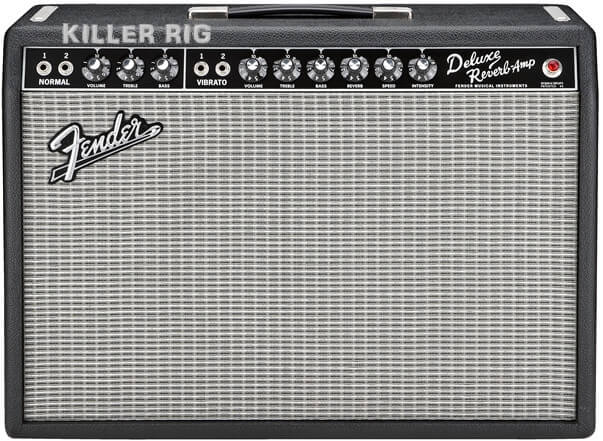
Tips for Getting the Best Sound from Your Fender Amp
To unlock the best sound from your Fender Amp, consider the following expert tips:
- Experiment with the Equalizer: Adjust the treble, mid, and bass controls to fine-tune your sound and achieve a well-balanced tone.
- Tweak the Gain and Volume: Find the sweet spot by gradually increasing the gain and volume knobs, ensuring clarity without excessive distortion.
- Utilize Reverb Effect: Experiment with the reverb feature to add depth and space to your sound, creating a more immersive listening experience.
- Experiment with Different Pickup Configurations: Explore the tonal qualities of each pickup setting on your guitar, such as neck, bridge, or a combination of both.
- Consider External Effects: Enhance your sound further by incorporating pedals or other external effects devices to add richness and variety to your playing.
Remember, mastering the art of sound manipulation on your Fender Amp takes time and experimentation. With these tips and your own creative intuition, you’ll be well on your way to achieving the best sound possible.
Adjusting Settings for Specific Genres or Styles
To get the best sound from your Fender amp, it’s key to adjust settings for specific genres.
Each has its own characteristics and needs for tone and sound. Making the right adjustments will improve your playing experience and achieve the tone you want.
See the table below for recommended settings for different music genres:
| Genre/Style | EQ Setting | Reverb Level | Gain Level |
|---|---|---|---|
| Rock | Increase Mids | Moderate | High |
| Blues | Boost Lows | Low | Moderate |
| Jazz | Add More Highs | None | Low |
| Country | Enhance Mids | Moderate | Moderate |
| Metal | Boost Lows and Highs | High | Maximum |
These settings are just general guidelines. It’s all down to personal preference and equipment used. Try different settings within each genre to find the perfect sound for you.
I remember when I was performing jazz in a small club. I set my Fender Hot Rod Deville for a warm, smooth tone. But the environment was interfering with my sound.
So I quickly adjusted the reverb level to none. The audience was captivated by the sound. It reminded me of the importance of adjusting settings to the place or room.
Using External Pedals and Effects
Boost your Fender Amp’s sound with external pedals and effects! Get creative with these components to create awesome tones and experiment with different styles.
- Play Around with Pedals: Find the pedals that work best for you, from overdrive and distortion to delay and reverb. Try out combinations to get the sound you want.
- Construct Custom Effects Chains: Connect your pedals in various ways to make custom chains. Use them individually or together for a tailored tone.
- Tweak Levels and Parameters: Make sure the added effects blend with your amp’s sound. Adjust levels and parameters to get a professional tone.
Go beyond the basics and explore looping, modulation effects, and even MIDI controllers. You never know what kind of sound you may find!
An experienced guitarist once revealed how external pedals changed his live shows. He experimented with pedal combos in rehearsals and crafted his own signature sound. Not only did the pedals give him more sonic options, but they also inspired him musically.
Conclusion
To sum it up, using the right Fender amp settings can really improve your guitar playing. Playing with different knobs and switches gives you a ton of tones and effects.
Remember, the best settings depend on the type of music you’re playing and the sound you want.
Start with a neutral baseline when setting up your amp. All knobs and switches should be at the halfway points. Small changes make a big impact on the sound.
Also, don’t forget about gain or volume. These knobs control the amount of distortion or overdrive. Higher settings give more sustain and dirtier tones. While lower settings give a cleaner sound. And make sure to enjoy the ride and discovery of new tones.
Pro Tip: Every time you try different Fender amp settings, note down what works for particular songs or styles. This way, you can quickly get great tones for future performances or recordings.
FAQs
How do I set the EQ on my Fender amp?
To set the EQ on your Fender amp, start with all the knobs in the middle position (usually labeled as ‘5’). Adjust the bass, midrange, and treble knobs to your desired tone. Experiment with different settings to find the sound that suits your playing style.
How should I set the gain on my Fender amp?
The gain control on a Fender amp determines the amount of distortion or overdrive in the signal.
Set the gain lower for cleaner tones and higher for heavier, more distorted ones. Experiment with different settings to find the right balance for your playing style.
What is the purpose of the master volume on a Fender amp?
The master volume on a Fender controls the overall loudness level. It allows you to adjust the loudness without affecting the amp’s tone.
Higher master volume settings result in louder output. While lower settings produce a quieter sound. Use it to find the appropriate volume for your performance or practice needs.
How do I achieve a good clean tone on my Fender amp?
To achieve a good clean tone on your Fender amp, set the gain control to a low setting or turn it off entirely.
Adjust the bass, midrange, and treble knobs to your preference, aiming for a balanced and clear sound. Use your guitar’s volume knob to control the overall output level.
Can I use pedals with my Fender amp’s settings?
Yes, you can definitely use pedals with your Fender. Pedals can add various effects and tones to complement your amp’s settings.
Experiment with different combinations of pedals and amp settings to create specific sounds according to your musical style.

