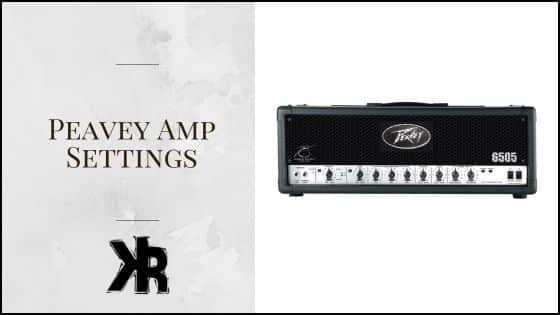Table of Contents
Frustrated trying to copy those cool sounds from your fave musicians? It’s not easy to get the Peavey Amp settings just right. But don’t worry, perfecting them can help your music sound awesome!
This Killer Rig article will navigate you through the complexities of the controls. Whether you aim to achieve a vintage blues tone or venture into the realm of modern metal, this guide serves as your roadmap to unlocking the full capabilities of your Peavey amplifier.
Overview of Peavey Amplifiers
Founded in 1965, Peavey Electronics Corporation has been at the forefront of amplifier technology for over five decades.
Their commitment to quality and their knowledge of musicians’ needs have made them a respected name in the industry.
Over time, Peavey has kept improving their amplifiers by incorporating advancements in technology while retaining their roots.
This dedication has resulted in amps that offer not only potent performance, but also user-friendly interfaces that make it easier for musicians to get their desired sound.
Peavey Amplifiers are known in the music industry for their superior sound quality and durability. They are versatile, making them suitable for a variety of musical genres. But they also provide musicians the tools they need with advanced features and state-of-the-art technology.
Peavey amplifiers are available in a broad range of models, tailored to meet the needs of different guitarists. From practice to powerful stage amplifiers, it’s easy to find the perfect fit.
The controls are designed in an intuitive manner, enabling musicians to quickly adjust settings like volume, tone, and gain to get their desired sound. Many models include built-in effects and amp modeling options, allowing even more creative possibilities.

Understanding Peavey Amp Settings
Unlock the hidden power of your Peavey amp! It’s packed with an array of dials and knobs, each with a unique purpose for shaping your sound. Knowing their functions is key for achieving the tones you want. Here’s a quick overview:
| Setting | Description |
|---|---|
| Gain | Changes the preamp gain, determining the amount of distortion |
| Volume | Determines overall output volume |
| Bass | Adjusts low-frequency tone |
| Mid | Tweaks mid-range frequencies |
| Treble | Controls high-frequency tone |
| Reverb | Adds ambience and depth to sound |
| Presence | Enhances clarity and definition |
Start with all controls halfway, then adjust according to your preference. Explore different combinations until you find the perfect sweet spot. Here are some tips:
Gain
Gain is essentially the pre-amplification of your signal before it hits the volume stage. It’s the architect of your sound, dictating how pristine or distorted your tone will be.
How Does Gain Affect Tone?
- Clean Tone: With the Gain knob set low, your Peavey amp will deliver a transparent and pure sound. This is your starting point for genres like jazz and blues, where clarity is paramount.
- Crunch Tone: As you inch the Gain knob upwards, you’ll notice a subtle break-up in the sound. This “crunch” is your go-to for rock and blues, offering a touch of grit without going overboard on distortion.
- High-Gain Tone: Turn the knob further, and you’re in the realm of sonic mayhem. The tone becomes intensely distorted, thick, and aggressive—ideal for heavy metal and hard rock.
Remember, Gain doesn’t operate in a vacuum. It collaborates with the EQ settings (Bass, Mid, Treble) to mold the overall sound. Higher Gain settings can accentuate specific frequencies, adding depth to the mids or sparkle to the treble.
Tips for Using Gain on Your Peavey Amp
- Start Moderate: Kick off with the Gain at a mid-level setting to gauge its impact on your tone. Tweak it up or down to locate your ideal setting.
- Consider Your Guitar: Different guitars have unique responses to Gain. Take time to explore how your particular instrument interacts with this control.
- Balance with Volume: Gain and Volume are partners in crime. Striking the right balance between the two ensures you get the distortion you want without sacrificing control over loudness.
Treble, Middle, and Bass
First up, let’s tackle the treble control. This knob adjusts the higher frequencies. Cranking it up will make your tone brighter and more defined, while dialing it down can mellow out any harshness.
Next in line is the middle control, which influences mid-range frequencies. Increasing it will make your notes stand out, giving them a clear pathway in a mix. Lowering it can make the tone feel more recessed, but be cautious—too much and you risk a “boxy” sound.
Last but not least, we have the bass control. This one’s in charge of the low-end frequencies. Boosting it adds a robust, thumping quality to your sound, while reducing it can make the tone feel more balanced and tight.
Tips for Using EQ Controls
- One at a Time: Adjust one EQ setting at a time to really understand its impact.
- Know Your Gear: Remember, the speakers or headphones you’re using can limit your EQ adjustments.
- Context Matters: Your environment can influence how your settings sound. Always consider the room or space you’re in.
- Trust Your Ears: Ultimately, the best judge of tone is your own ear. Don’t hesitate to experiment.
Don’t shy away from these controls. This is how you discover and hone your unique sound. Many players neglect to fully utilize their amp’s capabilities, missing out on finding their true tonal identity.

Peavey Amp Models and Their Controls
Peavey’s extensive range of amplifiers offers something for everyone, from the bedroom guitarist to the touring professional.
Understanding the controls available on different models is key to harnessing their full potential. Below, we explore five notable Peavey amp models, each with its unique set of controls and features.
6505 Series
The 6505 series is a go-to for metal and hard rock musicians. Controls include gain, low, mid, high, channel volume, and resonance for the lead channel. The rhythm channel offers similar controls but adds a crunch option. A post and pre-gain knob for each channel allows for fine-tuning.
Classic 30
Ideal for blues and classic rock, the Classic 30 comes with a straightforward control panel featuring volume, bass, mid, treble, and reverb. It also includes a boost switch for added gain, making it versatile for various styles.
Bandit 112
A solid-state amp that’s been around for years, the Bandit 112 offers controls for clean and lead channels, including pre and post-gain, low, mid, and high EQ settings. It also features a T.Dynamics control, allowing you to adjust the amp’s “sag” response.
Vypyr VIP Series
This digital modeling amp is a jack-of-all-trades. It offers controls for gain, bass, mid, and treble, along with a variable control knob to navigate through various amp models and effects. The Vypyr VIP series is known for its versatility, catering to guitar, bass, and even acoustic players.

Delta Blues
A favorite among blues players, the Delta Blues offers controls for pre and post-gain on the lead channel, along with bass, mid, treble, and reverb.
The clean channel has its own set of volume, bass, and treble controls. A boost switch and tremolo speed and intensity knobs round out the features.
Peavey Amp Settings for Different Music Genres
Have you ever wondered how to adjust your Peavey amp settings for different music genres? The good news is, there are some standard settings. Here is a table with the ideal starter settings for rock, jazz, blues, and metal.
| Genre | Bass | Mid | Treble | Presence | Gain | Reverb |
|---|---|---|---|---|---|---|
| Rock | 6 | 5 | 7 | 6 | 6 | 3 |
| Jazz | 6 | 6 | 5 | 7 | 3 | 2 |
| Blues | 5 | 7 | 6 | 5 | 4 | 3 |
| Metal | 7 | 5 | 7 | 5 | 8 | 4 |
These settings heighten the characteristics of each genre. So, you can find the right tone for your style. Plus, you can make individual changes too.
Adjusting the Settings
Tailoring the tone of a Peavey Amp to fit various musical styles is both an art and a science. Here’s a guide on how to customize your sound for different genres:
Rock
Rock often calls for a robust and edgy tone. Here’s how you could set up your Peavey amp for rock:
- Gain: Medium to High – to achieve that quintessential rock crunch.
- Bass: Boosted – to lay down a solid rhythmic foundation.
- Mid: Slightly cut – to allow the guitars to stand out in the mix.
- Treble: Moderate – to add a bit of shimmer to the sound.
My Favorite Rock Settings: For a compelling rock tone, I set the gain around 6 for that extra bite. Bass is at 5 for foundational depth, while the mid is dialed back to 4 for clarity. Treble sits at 5 to add some shimmer.
Blues
Blues calls for a tone that’s both warm and expressive. Here’s a suggested setup:
- Gain: Low to Medium – for a touch of warmth without excessive distortion.
- Bass: Moderate – to anchor the sound.
- Mid: Boosted – to highlight the guitar’s expressive qualities.
- Treble: Slightly cut – to round off any harshness.
My Favorite Blues Settings: For a soulful blues tone, I like the gain at 4, just enough for warmth. Bass is at 6 for grounding, and the mid is boosted to 6 to bring out the guitar’s expressiveness. Treble is dialed back to 4 for smoothness.
Jazz
Jazz typically requires a clean and nuanced tone. Here’s how to set up your Peavey amp for jazz:
- Gain: Low – to maintain a clean and articulate sound.
- Bass: Boosted – for a fuller sound.
- Mid: Cut – to keep the tone smooth and laid-back.
- Treble: Reduced – to mellow out the high frequencies.
My Favorite Jazz Settings: For a sophisticated jazz tone, I keep the gain low at 3. Bass is boosted to 5 for richness, the mid is cut to 4 for a smoother feel, and treble is reduced to 4 to soften the highs.
Metal
Metal demands a tone that’s aggressive and intense. Here’s how you might set up your Peavey amp for metal:
- Gain: High – for intense distortion and sustain.
- Bass: Boosted – to add weight to the sound.
- Mid: Cut – for that modern, scooped metal tone.
- Treble: Boosted – to add some bite and edge.
My Favorite Metal Settings: For a ferocious metal tone, I crank the gain up to 7 for maximum distortion. Bass is boosted to 6 for heft, the mid is cut down to 3 for that scooped effect, and treble is up at 6 for added bite.

Experimenting with Effects
Diving into the effects settings on a Peavey amp opens up a Pandora’s box of sonic possibilities. These built-in or add-on effects allow musicians to craft a unique soundscape, adding layers of texture and nuance to their performance. Here’s a rundown of some common effects you might find on various Peavey models:
- Reverb: This effect adds a sense of space and dimension to your sound, making it feel like you’re playing in a larger room or hall.
- Delay: Creates echoes of your guitar signal at varying intervals and decay rates, adding complexity to your tone.
- Chorus: This effect doubles your guitar signal and slightly detunes the duplicate, resulting in a fuller, more lush sound.
- Flanger: Produces a sweeping, jet-like sound by combining two identical signals and slightly delaying one. It’s like adding a psychedelic swirl to your tone.
Crafting Unique Tones
Musicians have been known to combine effects for a more complex sound. For instance, one guitarist paired delay with flanger to craft a melodic line that had both subtle variations and an otherworldly quality. It was as if the guitar was singing in two voices at once!
Tips for Experimenting with Effects
- Start Simple: Begin with one effect at a time to understand its impact on your tone.
- Layer Thoughtfully: Combining too many effects can muddy your sound. Be selective and intentional in your choices.
- Mind the Genre: Different genres may call for different effects. A heavy flanger might work for psychedelic rock but could be out of place in a blues setting.
Whether you’re into heavy metal’s sonic assault or the nuanced tones of smooth jazz, experimenting with your Peavey amp’s effects settings can lead to some truly ear-catching results.
Troubleshooting Common Issues
When fine-tuning your Peavey amp, you may run into some typical challenges. Here’s a guide on how to troubleshoot these issues:
1. Buzzing or Humming:
- Ensure all cables and connections are securely plugged in.
- Test with different guitars or cables to identify the source of the issue.
- Tweak the gain setting; high gain levels can sometimes introduce unwanted noise.
2. Lack of Clarity or Muddiness:
- Experiment with the EQ settings, focusing on the mid and treble knobs.
- Adjust the gain to strike the right balance between distortion and clarity.
3. Sound is Too Harsh or Shrill:
- Dial down the treble and presence settings to mellow out the tone.
- Lower the gain, as excessive distortion can sometimes result in a harsh sound.
4. Volume Fluctuations or Dropouts:
- Verify the volume settings on both your guitar and amp.
- If you’re using a tube Peavey model, inspect the tubes; they may need replacement.
5. Feedback Issues:
- Position yourself further from the amp or modify your guitar’s pickup settings.
- Reduce the gain or volume to manage feedback more effectively.
6. Unwanted Distortion or Overdrive:
- Lower the gain setting.
- If your Peavey amp has specific overdrive/distortion settings, adjust them as necessary.
Troubleshooting your Peavey amp settings often requires a mix of patience and experimentation. Don’t hesitate to try various adjustments until you achieve the sound you desire.
If the issue persists, consult the user manual or seek professional assistance from a technician experienced with amplifiers.
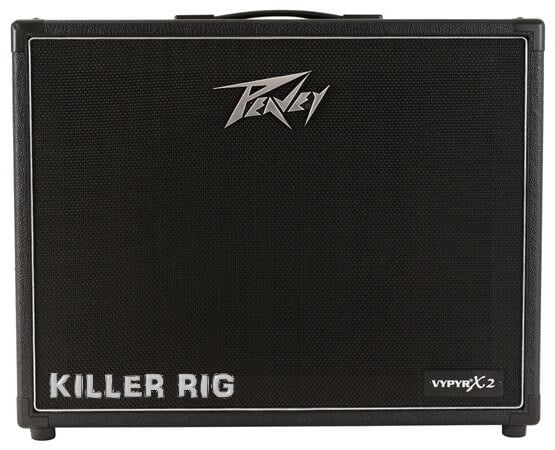
Artist Spotlight: How Legends Use Peavey Amps
Peavey amps have been the choice of many renowned musicians across genres. These artists not only use Peavey amps but also shape their unique tones through specific settings and customizations. Here’s a look at how some legends utilize Peavey amps to their advantage:
1. Eddie Van Halen (Peavey 5150)
The late Eddie Van Halen collaborated with Peavey to create the 5150 series, which became a staple for hard rock and metal guitarists. Eddie used the amp’s high gain and robust EQ to craft his iconic “brown sound.”
- How It Benefits Him: The 5150’s high gain allowed Eddie to achieve his signature overdriven tone without needing external pedals. The amp’s versatility also made it easier for him to switch between clean and distorted tones seamlessly.
2. Joe Satriani (Peavey JSX)
Joe Satriani, a virtuoso known for his technical mastery, uses the Peavey JSX series. The amp offers three channels: clean, crunch, and ultra, giving Satriani the flexibility to explore a wide range of tones.
- How It Benefits Him: The JSX’s clean channel provides the clarity needed for Satriani’s melodic lines, while the crunch and ultra channels offer varying degrees of distortion for his more aggressive passages.
3. Lynyrd Skynyrd (Peavey Classic Series)
The members of Lynyrd Skynyrd have often been seen using Peavey Classic Series amps. These amps are known for their warm, vintage tones, making them ideal for southern rock.
- How It Benefits Them: The Classic Series amps offer a rich, tube-driven tone that complements the band’s bluesy riffs and solos. The built-in reverb also adds a layer of depth to their sound.
4. Ingrid Michaelson (Peavey Delta Blues)
Singer-songwriter Ingrid Michaelson opts for the Peavey Delta Blues amp when she’s looking for a clean, uncolored tone to accompany her vocals.
- How It Benefits Her: The Delta Blues amp provides a clean and transparent tone that allows Michaelson’s vocals and intricate guitar work to shine. The amp’s simplicity and reliability make it a go-to for her acoustic sets.
These artists showcase the versatility and quality that Peavey amps bring to the table. Whether you’re shredding solos or strumming chords, understanding how legends use these amps can offer valuable insights into crafting your own unique sound.
Conclusion
Peavey amps have stood the test of time, proving their worth across genres and playing styles. From the high-gain mayhem of the 5150 to the warm, vintage vibes of the Classic Series, these amps offer a palette of tones that can satisfy any musician’s needs.
Whether you’re a seasoned pro like Eddie Van Halen or Joe Satriani, or just starting your musical journey, understanding the intricacies of Peavey amp settings is crucial for unlocking your full sonic potential.
FAQs
What is the best setting for a clean tone on a Peavey amp?
For a clean tone on a Peavey amp, try setting the gain or volume control to a lower level, and adjust the EQ to produce a balanced sound. Start with the bass, mid, and treble controls all set to the 12 o’clock position and make fine adjustments from there according to your preference.
What is the Depth control on a Peavey amp used for?
The Depth control adjusts the low-frequency response of the power amp section, enhancing the fullness and depth of the bass frequencies. Turning it up will make your tone fuller and more robust, particularly useful for styles requiring a heavy, thick sound.
How do I set the reverb on my Peavey amp?
To set the reverb on your Peavey amp, locate the control knob. Start by setting it to a low level, and increase it gradually until you achieve the desired amount of reverb effect. Be mindful not to dial in too much reverb, as it can make your sound muddy.
Can I use pedals with my Peavey amp?
Yes, you can use pedals with your Peavey amp. Connect the pedals to the appropriate input/output jacks on your amp, and experiment with different combinations to achieve your desired sound.
Make sure to set the amp’s EQ and other controls accordingly to optimize your pedal sound.