Table of Contents
In the early days of guitar amplification, it was easy to get a great sound from effects. Even right through the front of an amplifier. Most amps were clean pedal platform-type models without a loop.
Headroom was sought after to get the true tone of an electric guitar. Slowly, as preamps began to provide break up or distortion, the needs of players changed. Effects were becoming chewed up by the clipping preamp and their sound took a rather big hit!
Today, you will find one or more effects loops on most amplifiers. But most people do not understand how they work.
What Is An Effects Loop?
The effects loop is a circuit in an amplifier designed to insert external devices. Things like effect pedals are inserted after the preamp but before the power section. The effects loop must condition them to work optimally with the amplifier.
This prevents time-based effects like delay or chorus from getting altered by distortion. The clipping from a preamp alters time-based effects so badly that they do not sound the way they should.
This circuit prevents this altering and provides an optimal sound from external devices. This can only be done by inserting them after the distorting preamp.
Why an Effects Loop Is Important

Most guitar players have these external devices. They are either in the form of single pedals or multi-effect processors. Some of these effects sound incredible. They do an amazing job of providing players with great tones.
But have you ever noticed that when you run them through your high-gain channel on an amp, it doesn’t sound right? If you run the same effect through your clean channel, it will sound great, just the way it was designed to. What you are hearing is the altered effect through your distortion channel.
Some effects are fine through the distorting preamp. But anything time-based is going to be changed. This is not how to get the optimal sound from these devices, and this is where your effects loop comes to the rescue.
Related: How to connect effect pedals to an amp.
Setting Up an Effects Loop
Setting up your effects loop is generally quite easy. You will see that the loop has a Send and Return jack. Sometimes they are also labeled In and Out, or preamp and power amp, depending on the brand.
You want to make sure that you are using high-quality cables to connect your effects or processor. We generally recommend cables with twisted pair conductors. Products like the D’Addario Custom Series Twisted Pair Cables. This will make sure that you will prevent injecting noise into your signal.
Connect the Send jack to the input of your effects pedal or processor, and the Return to the output. If the amplifier has any send or return level controls, you will want to set these while playing.
One thing to note is that the Send control should be set after your preamps are adjusted. This will prevent any signal level changes when you change between the channels.
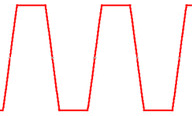
Some pedals are very sensitive to signals above the instrument level. They will generally begin to clip with any signal above this.
The effects of clipping will be loss of treble and a dull, lifeless sound or added distortion. Should this be the case, turn your send level down until everything sounds right.
Once you have this set, any return level controls can be turned up in conjunction with the master volume. This will help get the desired output volume from your amplifier. For any other questions about setup, make sure to also take a look at your amplifier’s manual. This will help should you get stuck!

Effects Loop vs Front of Amp
There are some incredible overdrive and high-gain channels from today’s amplifiers. The sound and feel can really inspire players. But most players make the mistake of putting all their effects through the front of the amp!
The main difference between the effects loop and the front of the amp is how the guitar pedals respond. Time-based effects, like delay and chorus, will perform better in the loop. Others, like distortion and overdrive, are better suited to the front of the amp.
A preamp that uses heavy distortion alters your guitar’s signal. It can change the effects passing through it so much, that it becomes unrecognizable.
Not only does the clipping alter the signal by distorting it, but there is also a level of filtering. This filtering changes the frequencies of your original guitar signal.
This can be disastrous to the sound and performance of effects pedals. So that great chorus pedal you bought, hate to say it, but it won’t sound good through a distortion channel.
In the picture below, you can see what the signals look like electrically. On the left is a clean signal, which is normally what you will see coming from an instrument, but far more dynamic.
On the right is a signal that is distorted. This is what a distortion or overdrive channel would look like at the output. As you can see, the top and bottom of each wave have been clipped off. This missing part of each wave is essentially lost signal information.
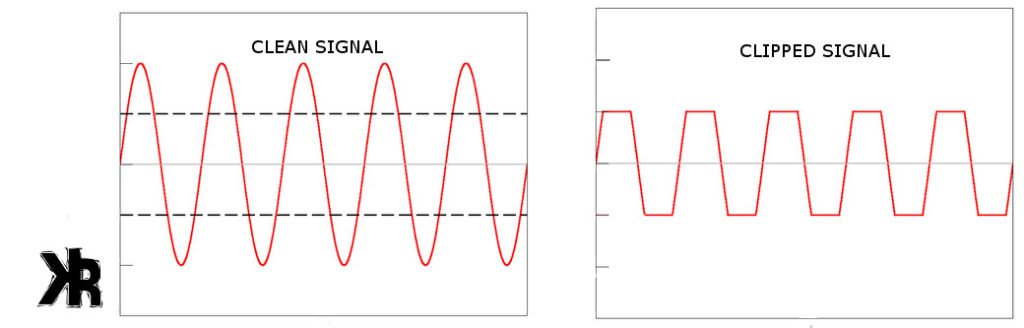
Different Types
The invention of the effects loop means sensitive devices can be used with distorted tones. This allowed the amp to voice the distorted signal and then run that new tone through the effect. This keeps the sound of the effect intact and optimal, just like it was designed to be.
But there are two types of loops, and I feel it’s worth exploring them so that you understand how they work. If your amp has one, it’s going to be either series or parallel.
The Parallel Effects Loop
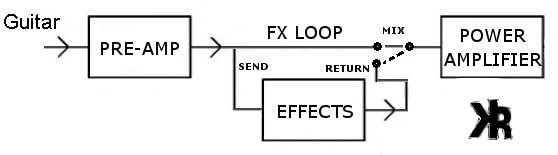
The parallel effects loop is the less common circuit design. But shows up enough to justify looking at. This particular circuit mixes your amp’s dry or original signal, with the modified one.
Modified being the signal with effects. And dry signal being the one without effects. This control allows you to have more of one and less of the other. Mixing more of a dry signal with a bit of the wet can really give you a great sound.
The only issue with the parallel effects loop and some devices is phase issues. But this can also turn out to be a great sound depending on what you are running.
Effects like EQ, tremolo and noise reduction don’t work as well in this type of loop. Unless set for 100 percent wet, but even then the dry signal can still be problematic. Now that is not to say the parallel effects loop is a bad idea, it has its place!
If you are running your devices into the front of your amp, then the serial loop might be a better choice for you. Especially when getting started with it.
The Series Effects Loop
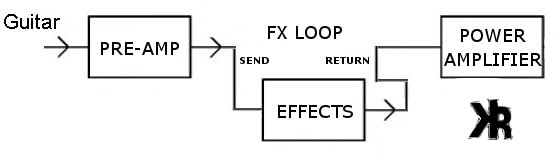
With a serial effects loop, your entire signal is changed by the device you are running it through. So when you send your signal from your amp to your effect pedal or processor, the preamp is running in series with the connected device.
It is then sent back to the amp from the device as one path from send to return. The nice thing about a serial loop is that you can essentially run any effect you want in it.
There is no dry signal running in parallel with the device chain, it is 100 percent wet when it comes back to the amp. It is a very versatile circuit design and is really all you will need for an effects loop.
Controls
Many amplifiers have effects loops that do not incorporate controls to use it. You simply plug in your pedals or devices and adjust the master volume to taste.
There are other amps that include controls with their loops. These can be terms like:
- Send level control.
- Return level control.
- Foot switchable control.
- MIDI controllable loop.
Send Level Control
The Send control allows you to set the outgoing signal to your pedals or processors. Effect pedals work with instrument levels. This means they can not handle a signal any hotter than that without clipping.
But some processors work with line level for optimal performance. Some amps allow you to provide both signals with the send control. If you have a pedal that is clipping or sounds dull, turn the level down until it is resolved.
Return Level Control
Your Return control sets the signal intensity coming back to the amp from your pedals. This control is not seen very much on devices, as the master volume takes care of this for you. But should you find one, it can assist with getting the right signal back to your amplifier.
Foot Switch Or MIDI
Foot or MIDI controlled effects loops on amplifiers allows you to turn them on or off. This can be very handy if you are using MIDI control and don’t need to turn each effect off manually.
Turning the effects loop on or off can take care of all the devices at the same time and can be a handy feature.

Buffered Effects Loop
Effects loop buffering is done by a circuit that provides optimal conditions. That is, to send a high-quality signal from one device to another. These conditions include the lowest impedance, and strongest signals possible without degradation.
Most amplifiers on the market have buffered loops. But some techs are known to install one and not provide this type of circuitry. Buffering the signal is normally done by a vacuum tube, op-amp, or transistor.
If the impedance and signal are not right, the quality of sound can be degraded. Dull treble, weak signal, and noise among other things can result. But by creating a circuit that buffers the signal, you get the best quality sound. This is important when it’s transferred between your equipment.
Amps With Effects Loops
If you’re looking for an amplifier with an effects loop, here are a few popular models that you should check out:
Which Effects Go In The Loop
Here is a brief look at the effects you will want to run in your loop. The order in which to run them is not something we will look at here. But can be found in this article showing you how to use your pedals!
Time Based Effects
- Delay.
- Reverb.
- Chorus.
- Flanger.
Modulation
- Tremolo.
- Phase.
Foundational
- EQ.
- Noise gate.
- Buffer.
- Volume.
Other
Some distortion pedals work better in the loop. But experimentation is needed to find out. Some pedals are better preamps. Others are not and should be used in the front of the amp.

Conclusion
Spend some time learning your effects loop and what works best for your rig. One of the things you might realize is that your sound is so much better when using the loop.
Most players don’t know how to use it and run effects into the front of the amp and miss out on its benefits.
This technique will allow you to find some amazing control in your rig. It might be just what you have been looking for in finding some incredible tone as well!

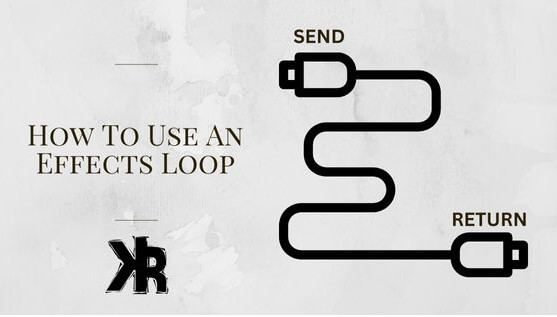
Hey thanks so much for this article! I’m just now digging into the effects loop world. I was wondering… when you run a series effects loop, should I be setting my FX loop chain to 100% wet? (I’ve got reverb and delay only in that loop.) It seems strange to not have a ton of control on the ratio of dry signal to wet signal in this setup. Maybe I should stick a volume pedal and a clean boost in the FX chain to give myself a little more “control” over the amount of wet effects in this FX loop?
Thanks in advance!! 🙂
Hi Sean,
With a series FX Loop, your signal will normally be 100% wet depending on the configuration of your effects. If you are splitting the signal somewhere in your chain, then perhaps you may have more control over the amount of wet and dry signal being sent back to your amp. But normally a series FX Loop with effects daisy chained together will produce a wet signal being returned to your amp. A parallel loop will offer more control over the wet to dry ratio of your signal.
My sound was all messed up. I set it up exactly as you said and it fixed everything.
Glad to hear you found value in the article Andy! Thanks for sharing.
Looking for some ideas/suggestions/tips on arranging time based FX with respect to their order for FX looping. As I’ve come to understand, its a “Season to Taste” endeavor, but perhaps there are some “Rules of Thumb” as to how a certain order would make a specific affect more pronounced, or not, or better blend if you will depending on where its placed in the chain. Appreciate your articles. Brian Pitman